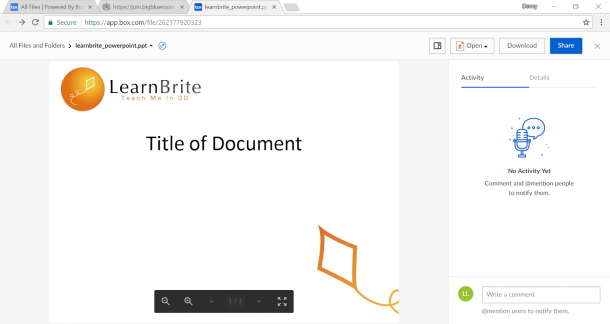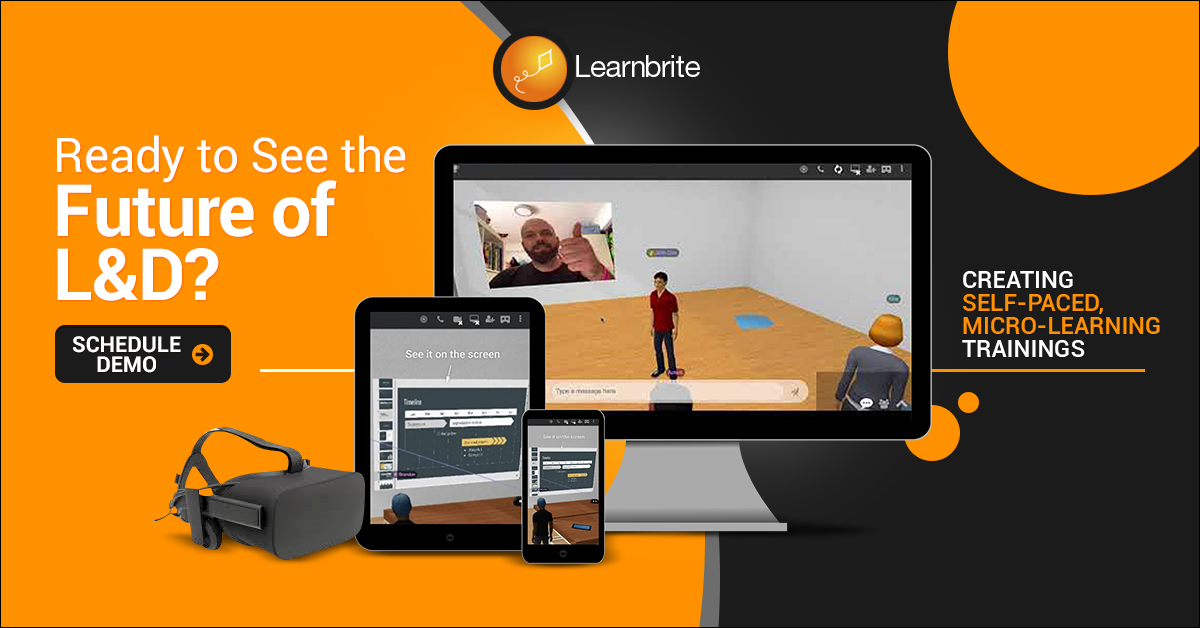Box Cloud Storage Integration
Box (formerly Box.net), based in Redwood City, California, is a cloud content management and file sharing service for businesses. Box is a cloud computing business which provides file-sharing, collaborating, and other tools for working with files that are uploaded to its servers. Users can determine how their content can be shared with other users. Users may invite others to view and/or edit an account’s shared files, upload documents and photos to a shared files folder (and thus share those documents outside Box), and give other users rights to view shared files. (Wikipedia)
Embed Box.com Documents
Hover over the document Click Share 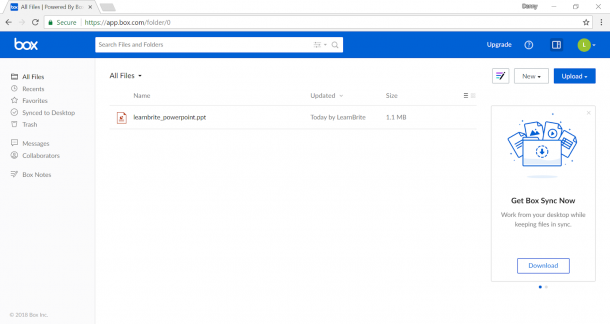 Copy the link
Copy the link 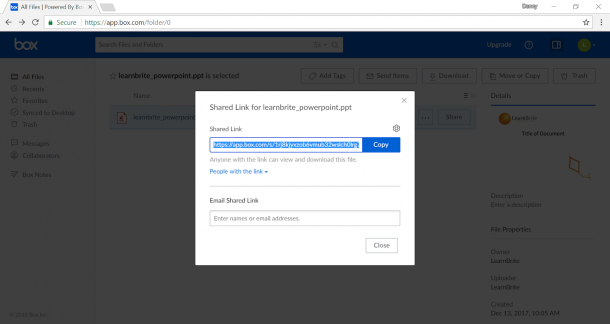 In your space Click the triple dot menu Click Edit
In your space Click the triple dot menu Click Edit 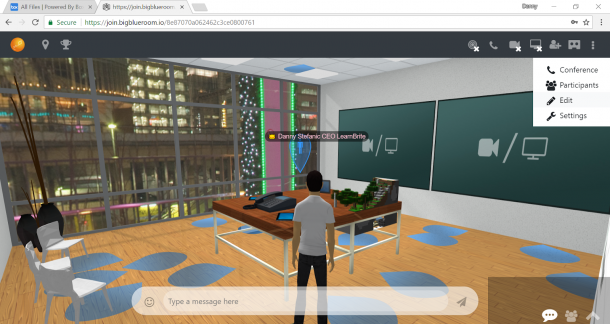 Click Add Mediaboard Choose More… Paste the link from Box Click Embed
Click Add Mediaboard Choose More… Paste the link from Box Click Embed 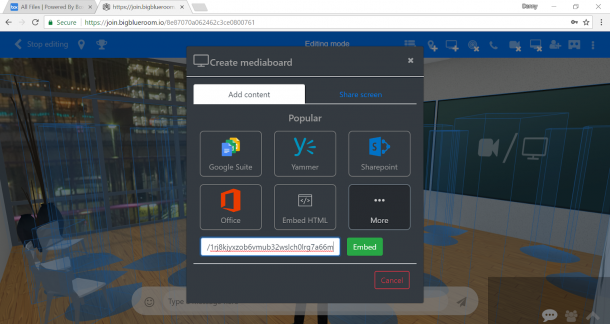
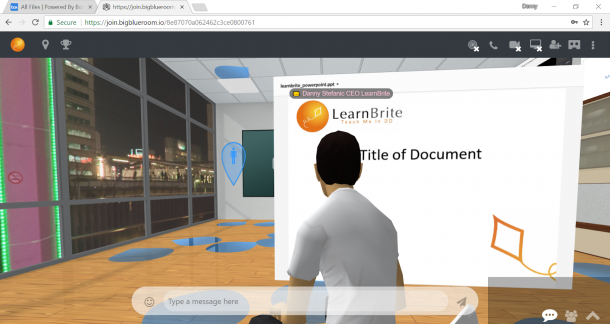 Click the mediaboard to view the document in a new tab
Click the mediaboard to view the document in a new tab 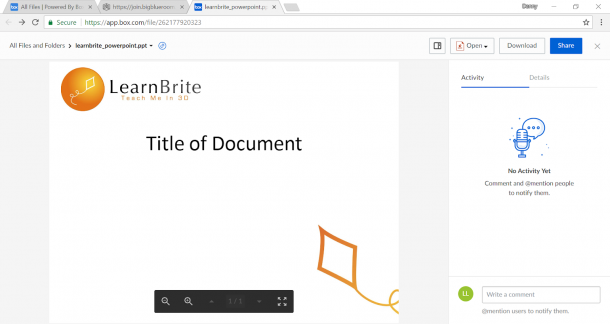
Alternative in Multiuser
Paste the link in the chat  Click the red Pin icon in the chat panel
Click the red Pin icon in the chat panel 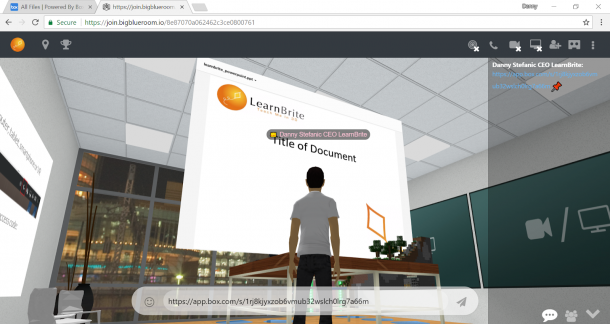 The document is added to the scene Click to view the document in a new tab
The document is added to the scene Click to view the document in a new tab