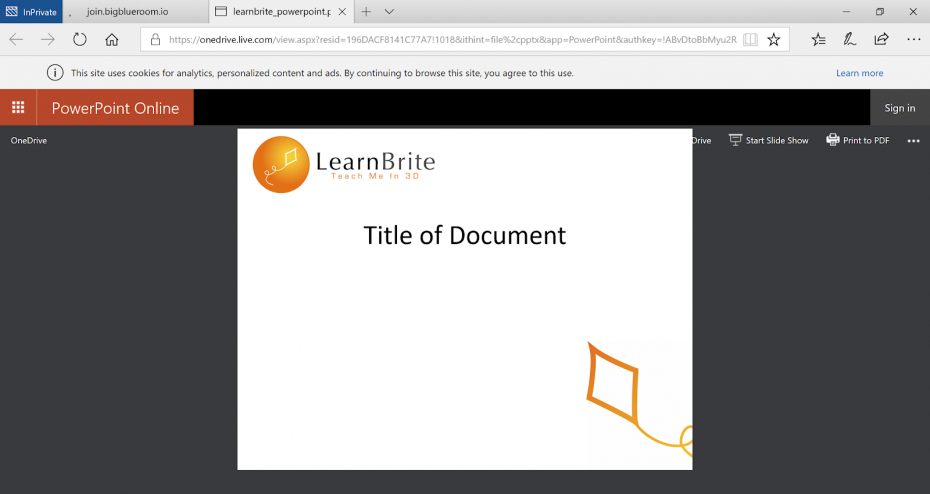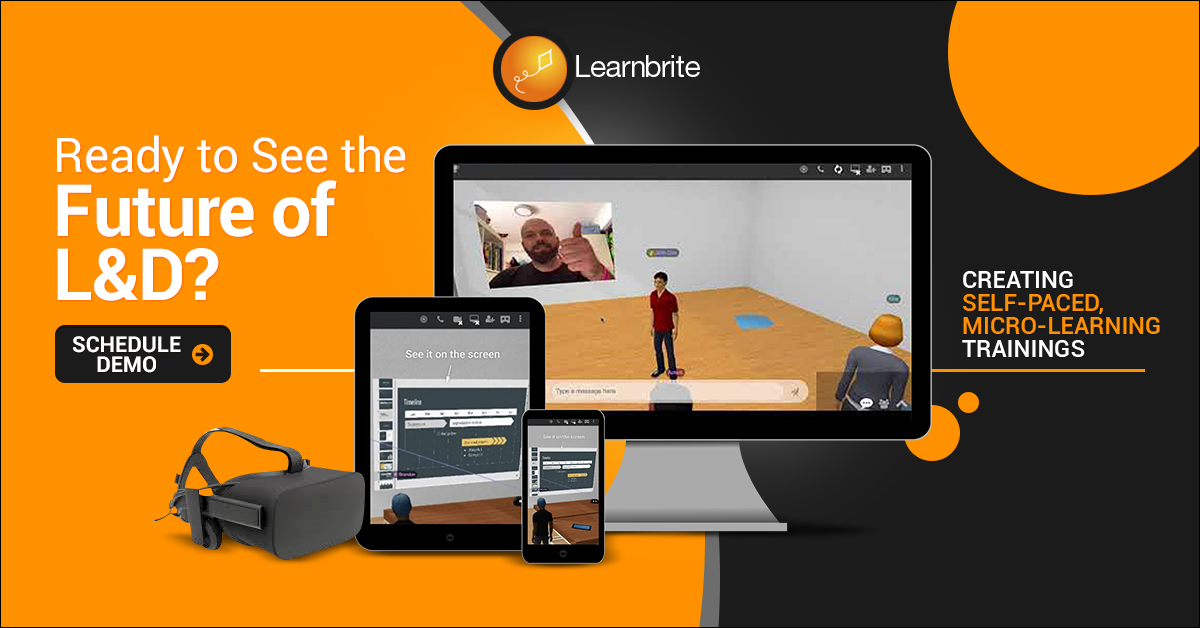Microsoft PowerPoint 365 Online
Fetch the Share link
Open the Powerpoint document on Office online & click “Share with people”.
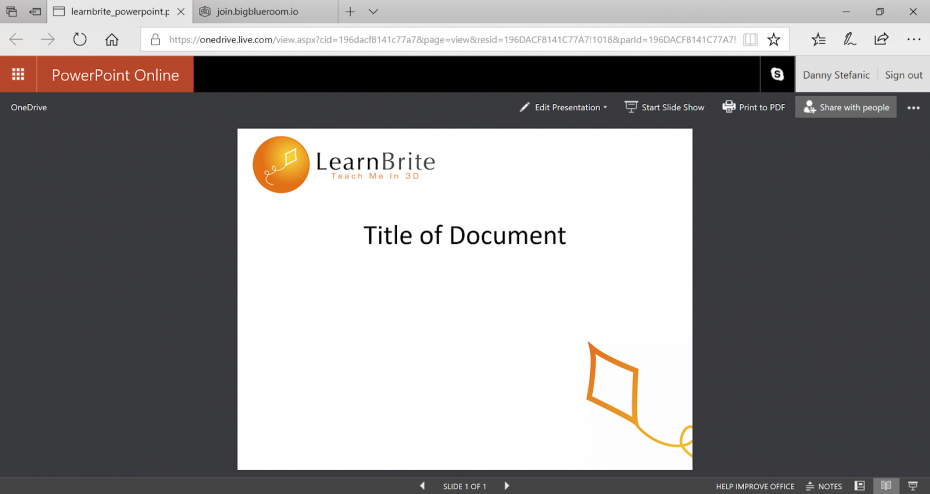
Click Get a link
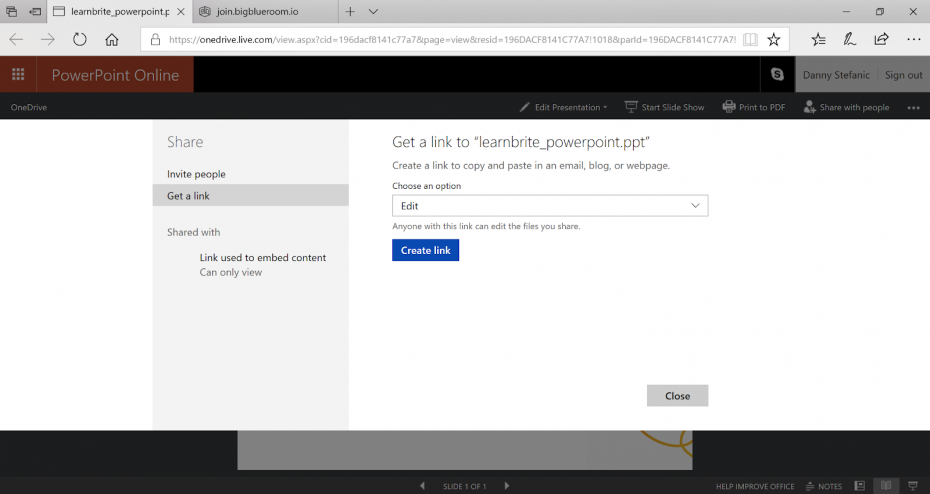
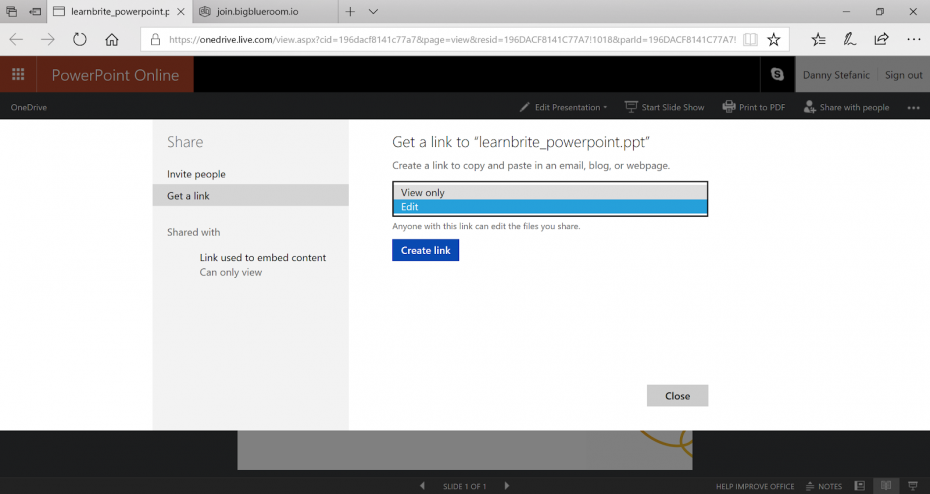
Choose View only
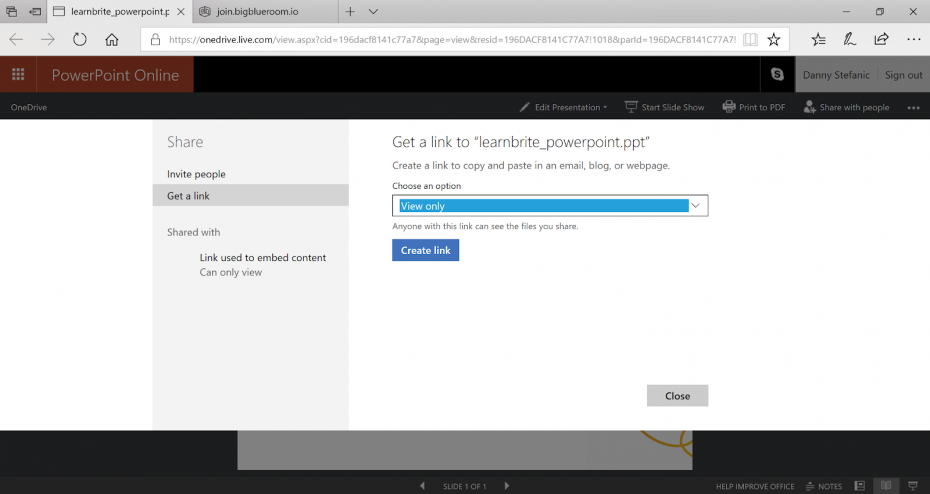
Click Create link & then copy the link
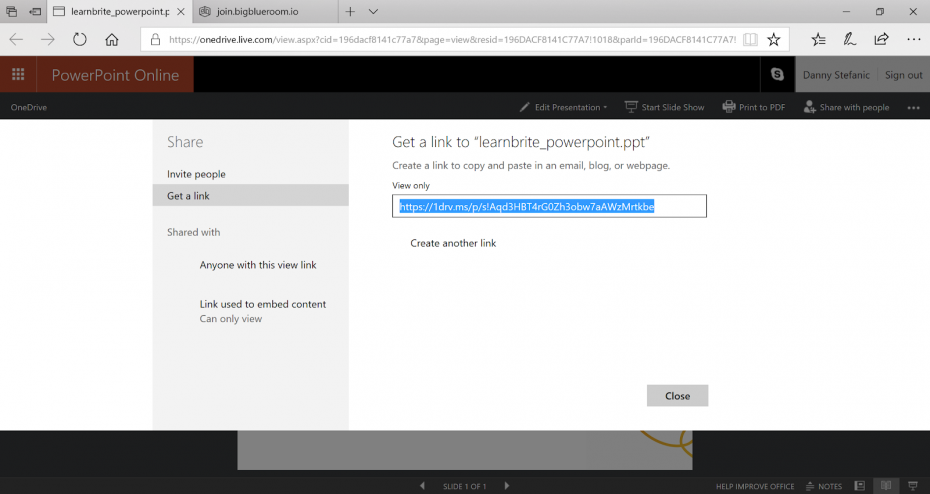
Enter Edit mode
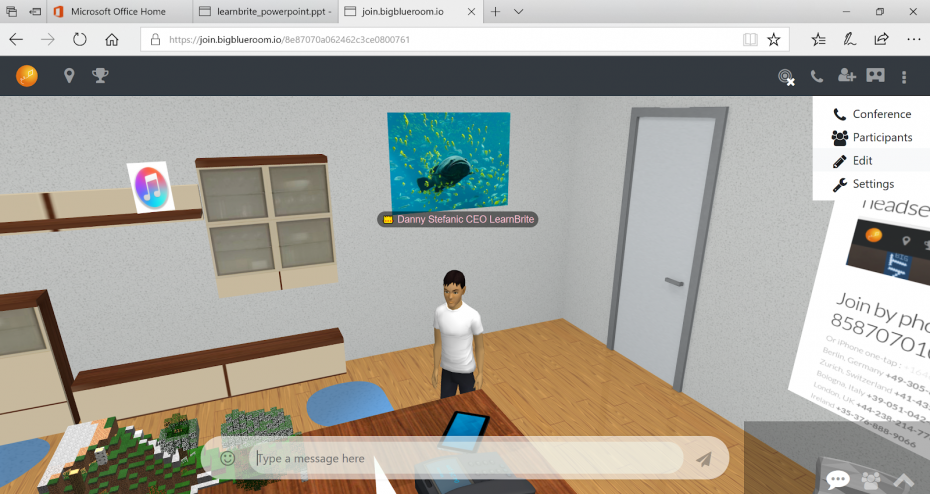
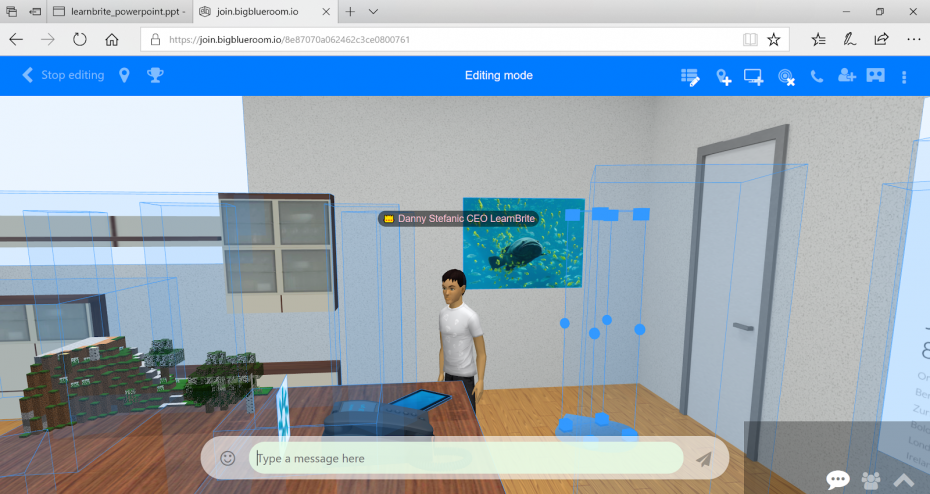
Click Add MediaBoard toolbar button. Then choose the Office icon and paste Embed Code.
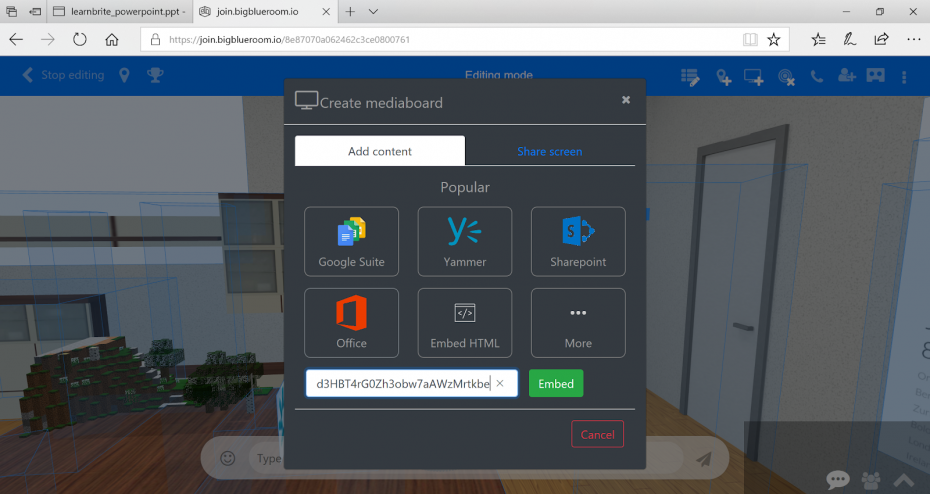
Click Embed button followed by “Stop editing”.
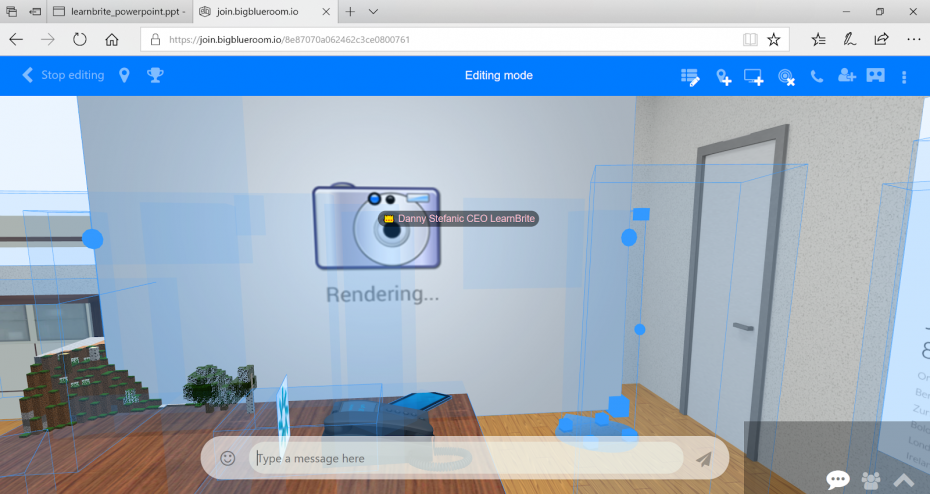
Now you can click on the document in the scene to launch the Powerpoint.
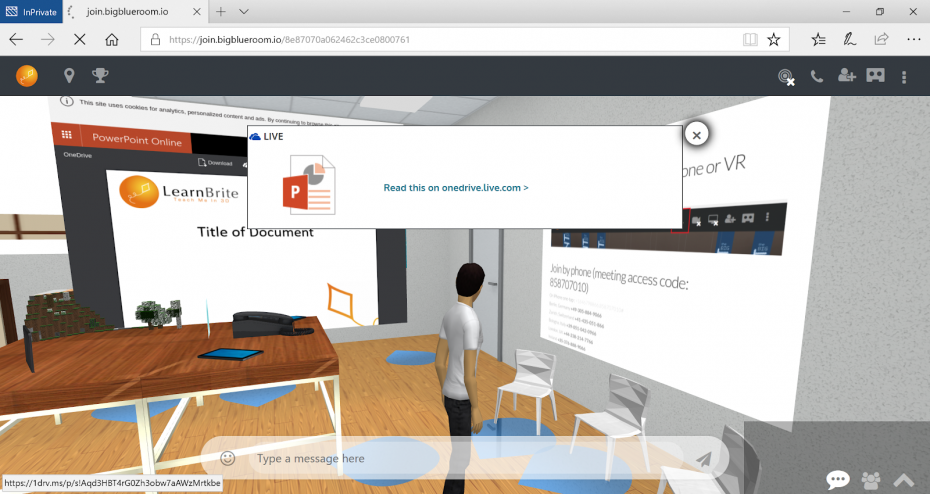
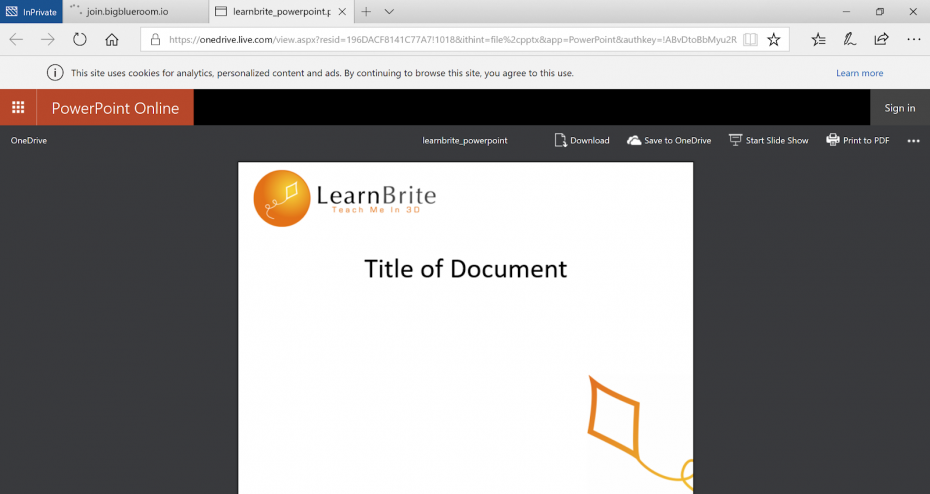
Alternative (Quick add in Multiuser)
Paste the URL of the document in chat. As an owner or editor of a multiuser space you will see the URL in the chat panel followed by a red pin icon.
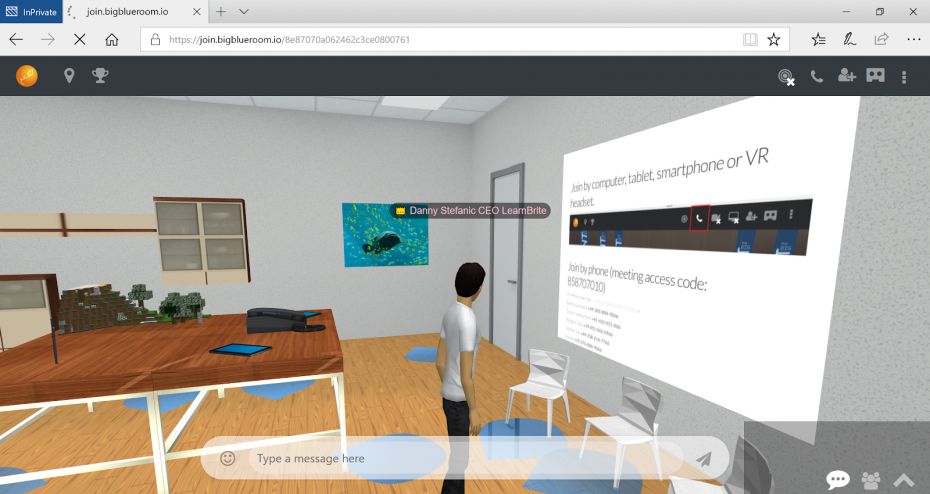
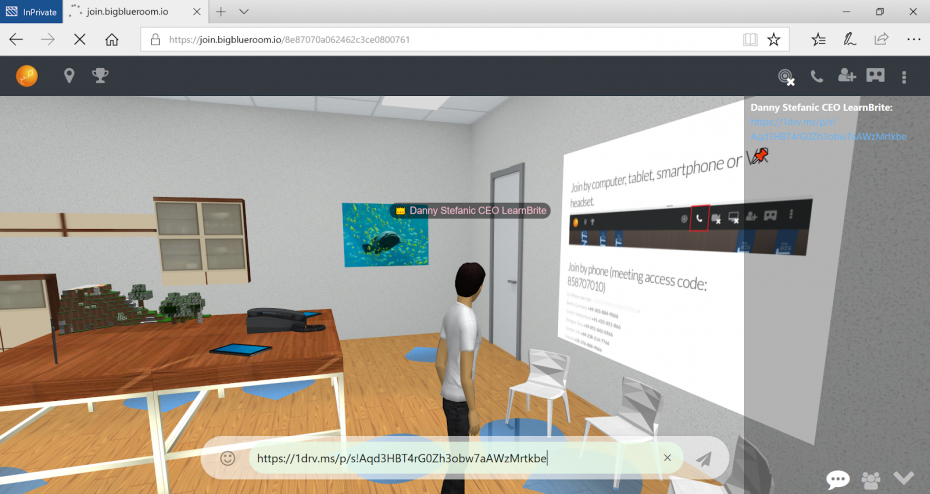
Click the red pin icon.
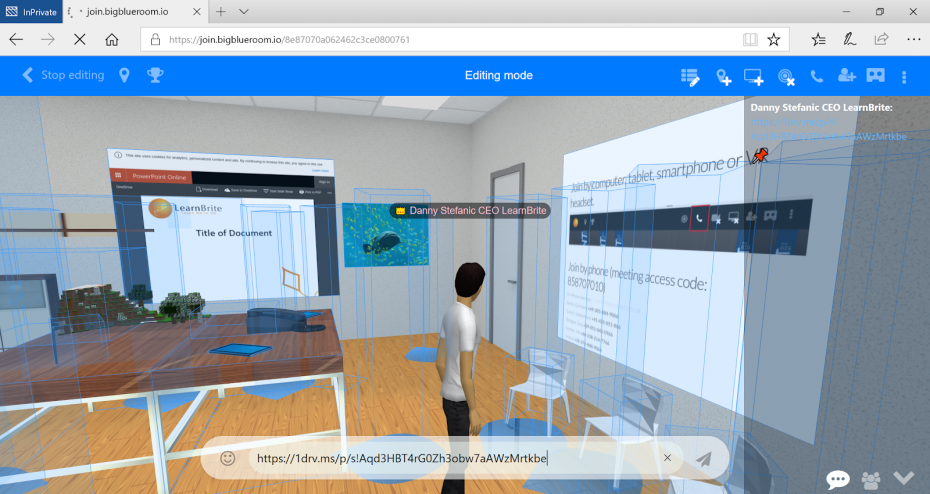
A media board will be added to the scene.
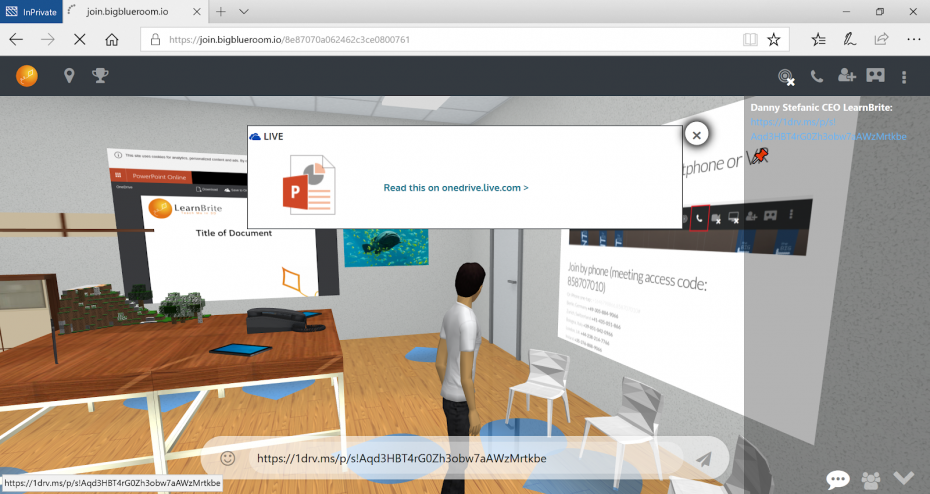
Clicking on the media board operates differently here, a popup will appear when clicked. The document can then be displayed in a new browser tab by clicking the link “Read this on onedrive.live.com”
In some cases this may be preferable to maximize reading size of the document.